Are you a course creator eager to parade your creations on the best online course platforms?
But you’re a little nervous and want to feel confident you’ve made the right choice?
Relax.
Below, you’ll find clear, straightforward solutions and answers to your most challenging questions.
Use the detailed overview of the best online course platforms to help you build, showcase, and monetize your course creations.
So, get out there and start your parade!
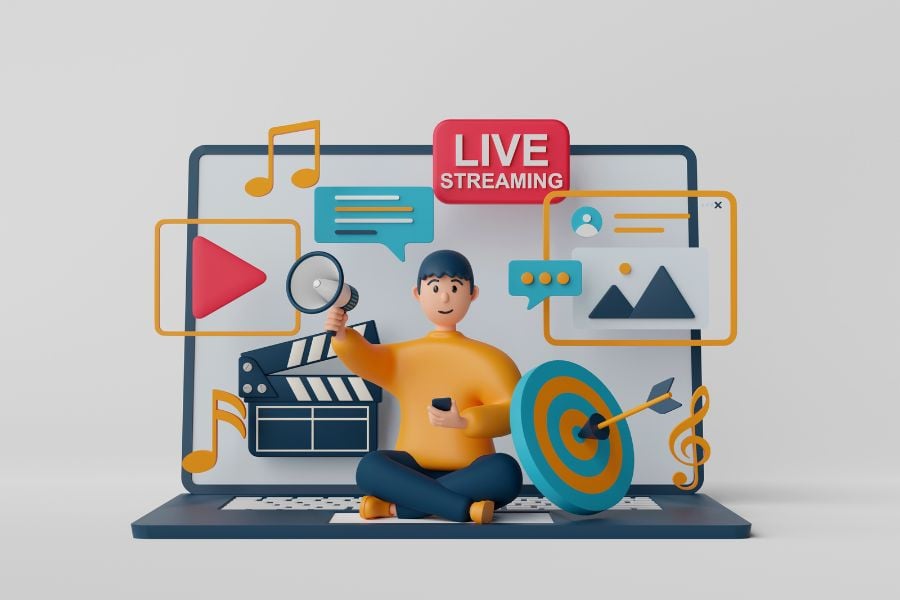
1. Ispring Market
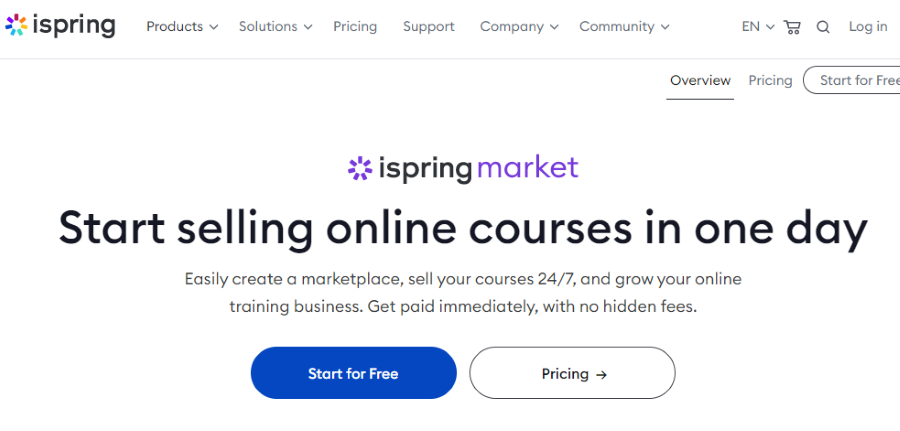
Ispring Market is a powerful, user-friendly online course software to help you create unique courses and build e-commerce reach.
Users and reviewers tout it as one of the best tools on the market. You only have to stop by their homepage to see the number of awards. (It’s 74, by the way. And yes, I counted!)
Alongside dozens of awards and numerous “world-famous” brands that choose Ispring, they deliver top-notch customer service — 83% of all cases are resolved in 2 hours.
Perfect if you’re the new kid on the block and require a helping hand.
Talking of a helping hand, Ispring Market has an array of guides and templates to help get your course off the ground.
Subscriptions and Pricing Plans
This robust learning management system is a sound solution for:
| Business | Freelancers | Academic | |
| iSpring Max | $970/yr per author | $690/yr per author | $670/yr per author |
| ISpring Suite |
$770/yr per author | $490/yr per author | $470/yr per author |
| Volume Discounts | See pricing page | See pricing page | See pricing page |
| iSpring Premium | $2180/yr per author | N/A | N/A |
Spring comes with a 14-Day Free Trial and a 30-day money-back guarantee.
Who Should Use Ispring Market?
This robust software is a sound solution for:
- Academics
- Creators
- Trainers
- Freelancers
- Coaches and Teachers
- Small Businesses and Large Enterprises
You’ll find almost endless options with Ispring Market. Plus many more for your to test and review.
Let’s move on to the next…
2. Kajabi
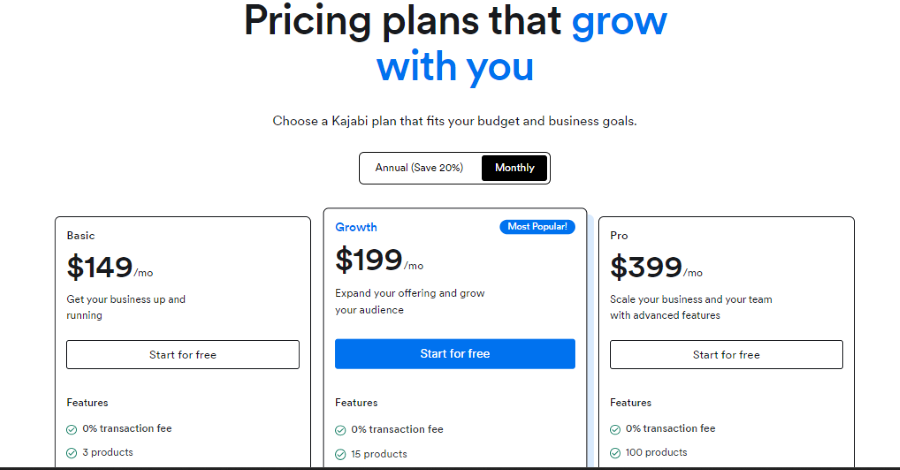
Kajabi is another tremendous online course creation software for e-learning solutions. It comes with many features to help you create manage, and expand your creative courses, e-mail marketing, and more.
Run your business like a true pro (even if you’re a beginner) with help from a potent package of tools, resources, and support on this platform.
You own the content you create. Kajabi is only hosting it to share with your audience.
Manage Payments with fast, painless payment options and secure, trusted payment gateways.
Go here to explore and learn about the features and benefits you’ll find with Kajabi online course platform.
Subscriptions and Pricing Plans
| Basic | Growth | Pro |
| $119/mo billed annually (1428/yr) | $159/mo billed annually ($1788/yr) | #319/mo billed annually ($3828/yr.) |
| $149/mo billed monthly | $199/mo billed monthly | $399/mo billed monthly |
Kajabi offers a 14-day Free Trial on all subscriptions.
Who Should Use Kajabi?
Kajabi is an excellent choice for the following users:
- Creator
- Coaches
- Entrepreneurs
- Trainers
Shall we continue?
3. Kartra
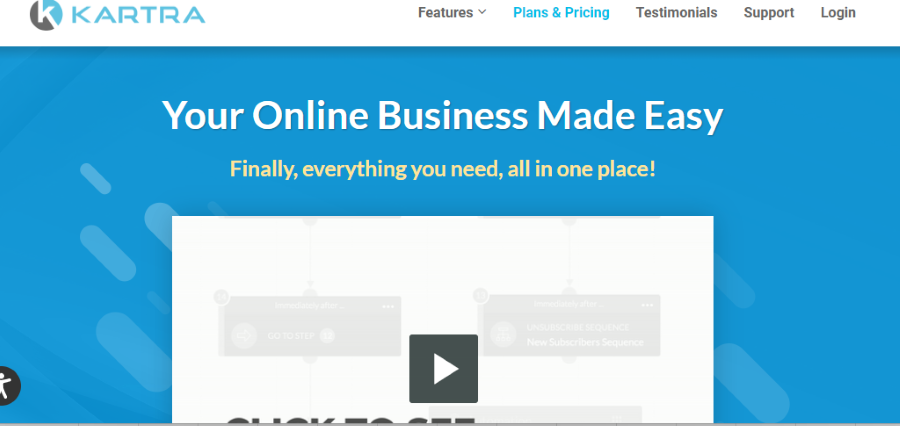
Kartra provides a perfect, all-in-one platform with everything you need, conveniently delivered in one place.
Check out all the features, functions, and benefits here and watch a demo to see it in action.
Getting paid is essential, and you want to be sure your collection process is smooth and easy. Kartra has you covered. Look at how the Kartra Payment Gateway helps make the collection process quick and painless.
Subscriptions and Pricing Plans
| Starter | Silver | Gold | Platinum |
| $79/mo billed annually ($1188/yr) | $149/mo billed annually (1788/yr) | $229/mo billed annually ($2748/yr) | $379/mo billed annually ($4548/yr) |
| $99/mo billed monthly | $199/mo billed monthly | $399/mo billed monthly | $499/mo billed monthly |
Kartra packages come with a 14-Day Free Trial
Who Should Use Kartra?
Kartra brings you a full range of choices and alternatives whether you’re a total beginner or a seasoned pro. Users include the following:
- Creatives
- Digital Marketers
- Coaches/Trainers
- Educators
- Online Course Creatives
- Individuals Seeking Higher Education
There’s much to take in here to help you get started and grow your business.
Let’s keep moving forward on your online course path…
4.LearnWorlds
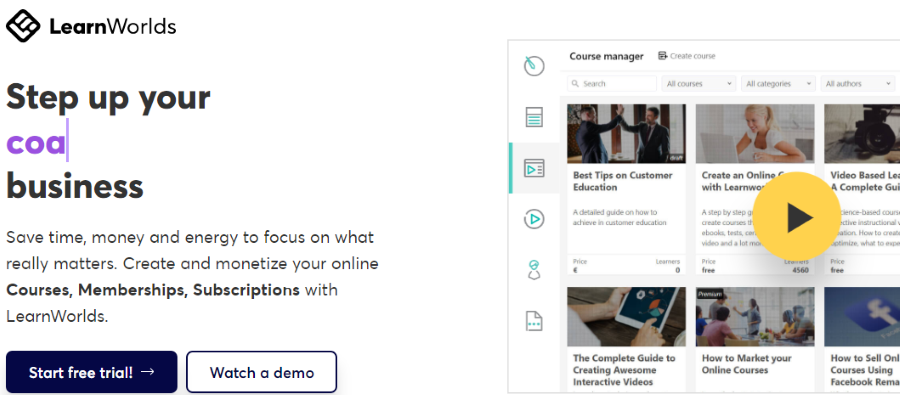
LearnWorlds has a world of tools and resources to help you create and showcase your work.
It includes SCORM (Sharable Content Object Reference Manual), a collection of standards and specifications that set the standards for e-learning. This assures your content works smoothly with other e-learning software.
LearnWorlds has numerous resources such as templates, ebooks, checklists, and more to help champion your online course creation.
Plus, flexible and affordable pricing plans for you to pick from.
Subscriptions and Pricing Plans
| Starter | Pro Trainer | Learning Center | High Volume Corporate |
| $24/mo + $5 transaction fee | $79/mo No transaction fee |
$249/mo billed annually ($1788 Yr) No transaction fee |
Contact Sales |
LearnWorlds also offers a 30-Day Free Trial
Who Should Use LearnWorlds?
Plans and pricing for this software are perfect for many users, particularly the following:
- Most Industries
- Nonprofits
- Creators
- Marketers
So, there you have another great library of resources to help you take your course creation to the next level.
Up next are a few more alternatives you should consider…
5. LinkedIn Learning
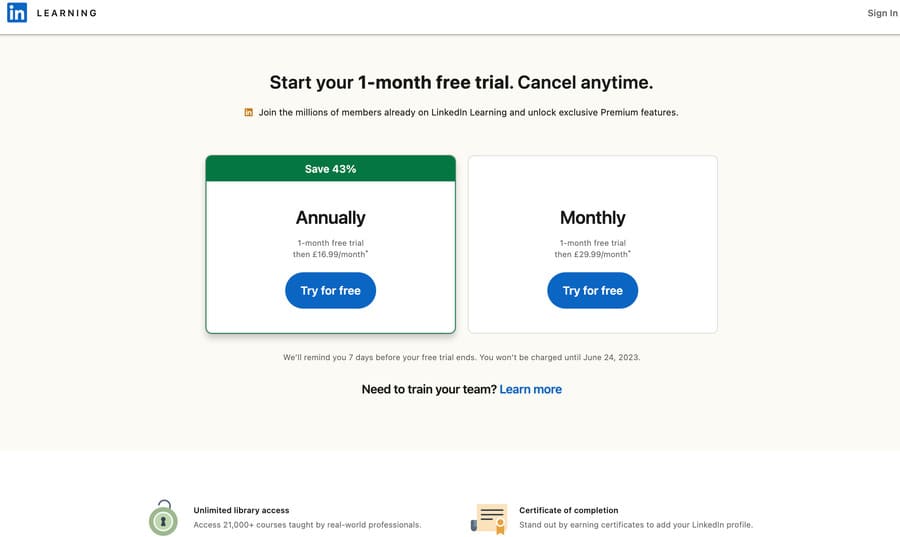
Course Marketplace LinkedIn Learning is an excellent resource for your learning experiences and your course builder platform.
Plus, an excellent opportunity for you to use your core industry knowledge to become a well-paid instructor.
However, it’s not as quick and easy to get started as a teacher as many of the other choices. There’s a process that begins with an application. Here’s a link to the application form, instructions, and a helpful guide about how to get started.
Glassdoor provides insight into the earning potential of becoming a LinkedIn Instructor.
Finally, related instructor perks are numerous and enticing:
- Collaboration with industry producers, directors, and editors to create valuable learning content.
- Help millions of learners reach their personal and professional goals.
- Earn extra income.
- Get paid in royalties for a percentage of revenue your courses generate for LinkedIn Learning.
Subscriptions and Pricing Plans (Learning Plans)
| Free Trial | Pricing |
| 1 month free trial | $19.99 mo billed annually ($239.88/yr) |
| $39.99/mo billed monthly |
Take advantage of the Free Trial to test drive the learning platform.
Earnings Breakdown for LinkedIn Instructors
| Avg | Range | % | |
| Base | $62/hr | $36-$114/hr | 55% |
| Bonus | $14/hr | $10-$19/hr | 12% |
| Stock | $37/hr | $28-$52/hr | 33% |
Who Should Use LinkedIn Learning?
First, the learning areas of LinkedIn Learning provide quality training and certifications if you want to hone your professional and technical skills.
Second, the instructor end offers excellent opportunities. If you already have core skills and knowledge in your industry and want to make a positive impact by enhancing those skills to become a leader and instructor on LinkedIn Learning.
6. Mighty Network
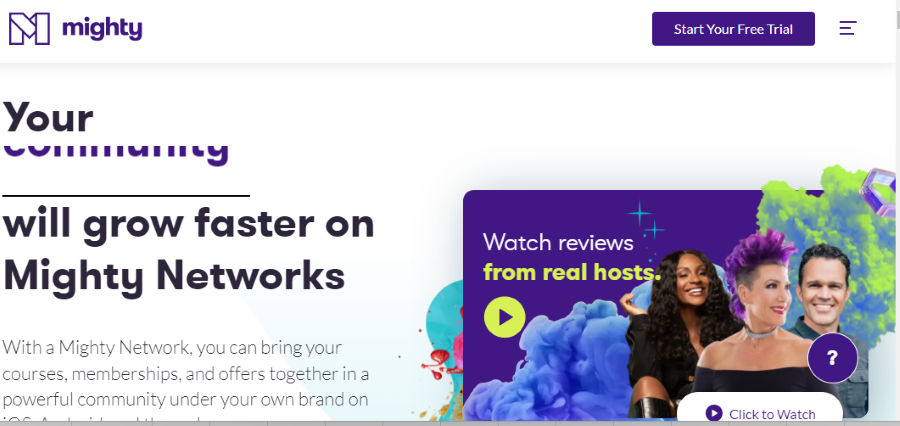
Mighty Networks brings you a host of features, benefits, and reasonable pricing levels to fit most budgets.
It focuses on community and engagement. You can start a community and upgrade to your own powerful, branded app with Mighty Pro.
Another key point is its GDPPR (General Data Protection Regulation), the world’s most demanding privacy and security laws. You can enjoy the peace-of-mind assurance that your and your members’ data is stored securely.
Subscriptions and Pricing Plans
Together with a 14-Day Free Trial for Community and Business Subscriptions, you can discover whether this fits your creative endeavors. To illustrate, see the pricing details below:
| Free | Community | Business | Mighty Pros |
| 14-day free trial (Community and Business) | $33/mo billed annually ($396/yr) | $99/mo billed annually ($1188/yr) | Contact Us |
| $39/mo billed monthly | $119/mo billed monthly |
Who Should Use Mighty Networks?
Finally, you’ll find benefits, features, and affordable pricing plans that make this a smart choice whether you’re a beginner or an expert:
- Online Course Creatives
- Businesses
- Coaches/Trainers
- Freelancers
- Educators
Scale your business to new heights with this powerful online management platform.
Meanwhile, let’s look at a few more options…
7. Podia
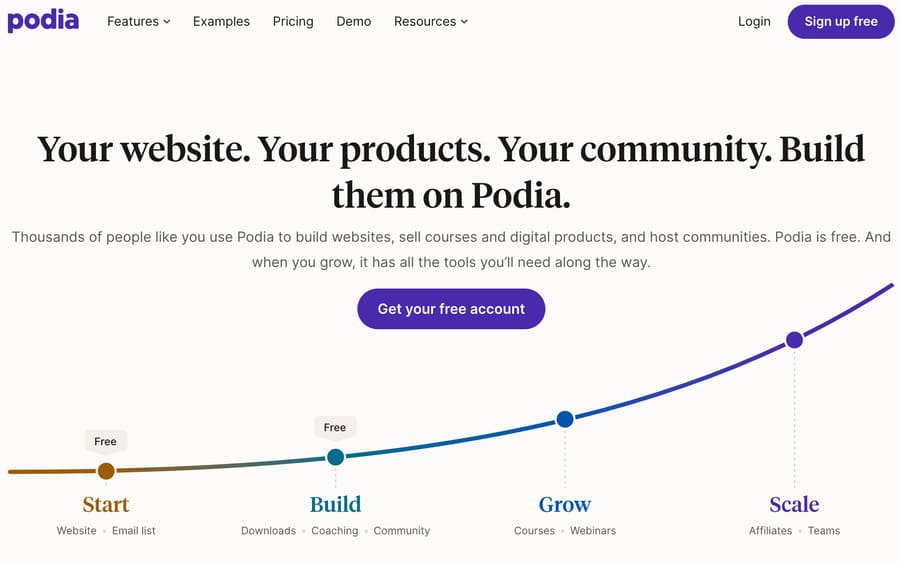
Podia Online Course Builder Platform has an array of features and benefits.
You can host a community, post your portfolio, or showcase your dynamic online course (even with no code or design skills).
They also offer a free website with out-of-the-box tech to make building your site quick and easy.
You keep control. Your customers, your content, and your ideas belong to the creators who publish them.
No limit on content, students, emails, or earnings. And no transaction fees (except for the free plan, which includes an 8% fee on all transactions.)
Video Hosting is free and includes unlimited bandwidth. No need to spend on third-party hosting.
Subscription and Pricing Plans
| Free | Mover | Shaker |
| $0/mo. 8% transaction fee | $33/mo No transaction fees |
$75/mo No transaction fees |
| $0/mo. 8% transaction fee | $39/mo No transaction fees |
$89/mo No transaction fees |
All three plans offer a 14-Day Free Trial
Who Should Use Podia
Podia’s features, benefits, plans, pricing, and over-the-top customer support make this software another superb choice for beginner creatives.
Especially if you’re after a website on top of a robust course creation platform.
8. Ruzuku
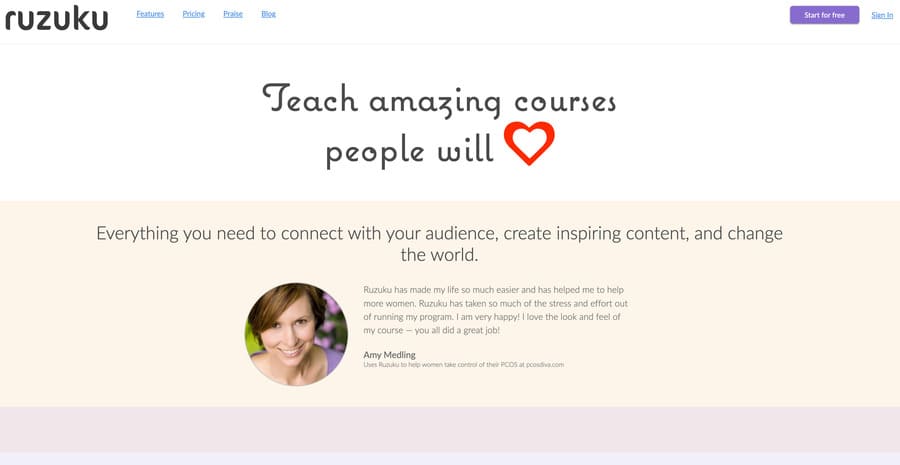
Ruzuku online learning platform offers a perfect package that course creators and others use and love. They deliver all the promises with none of the frustration.
Jump in and discover how quick and straightforward it can be to design and debut your online course. Try one of Ruzuk’s prebuilt courses or create and customize your own masterpiece.
Plus, the platform is packed with handy features and resources to help boost your success, such as a payment gateway, integration with Mailchimp, a range of course delivery enhancers, and much more.
Start here for a deeper dive, and while you’re at it, take advantage of the 14-day free trial.
Subscriptions and Pricing Plans
| Core | Pro |
| $83.08/mo billed annually ($997/yr) | $166.42/mo billed annually ($1997/yr) |
| $99/mo billed monthly | $99/mo billed monthly |
Who Should Use Ruzuku?
Ruzuku offers a basic plan that makes it ridiculously easy for you to teach online.
So, it’s perfect for beginners who want to get a jumpstart on their course creations or pros who want to create, share, and monetize their work.
9. Skillshare
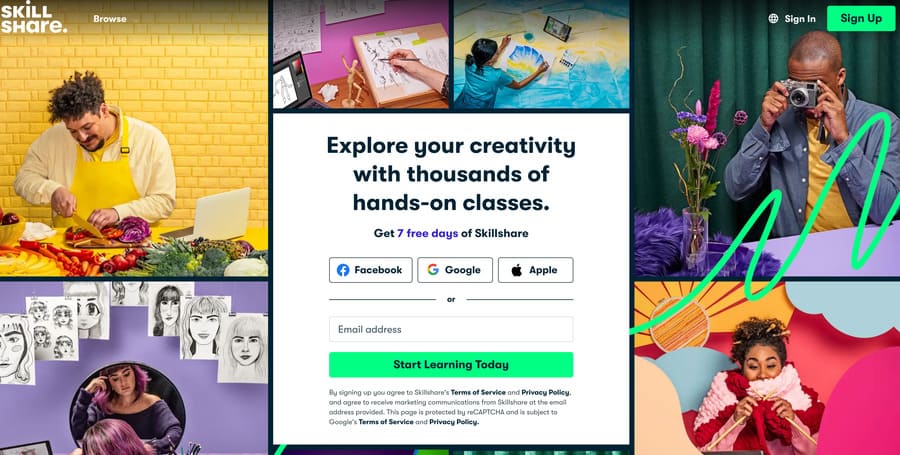
Skillshare gives you a quick and easy way to get started fast and share your inspiring creations.
Paid memberships are not required. Almost anyone can teach; no application or teaching experience is required.
First, go here to learn the details and get started.
Then go here for a helpful learning tutorial that gives you a massive jumpstart on creating and posting your content.
Although there’s no need to have a paid membership to teach for Skillshare, many teachers do pay for membership in the community.
Finally, share your projects and get feedback from teachers and peers. Share your portfolio or your best work with the world.
Subscriptions and Pricing Plans (Learning)
| Monthly | Annually |
| $32/mo | $168/yr |
The first month is free!
Who Should Use Skillshare?
Skillshare is a terrific choice if you’re just beginning your journey, as they have all the key features you need.
Also, it’s great for anyone who wishes to learn or teach online (or both).
10. Teachable
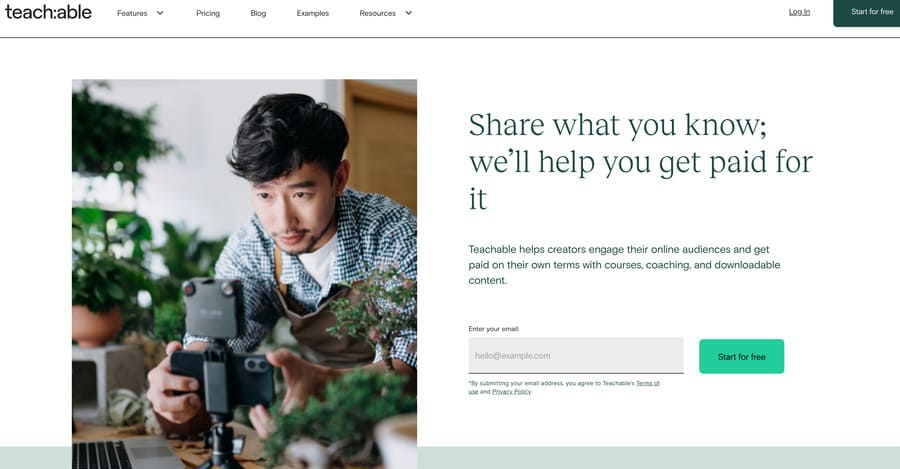
Teachable is an easy-to-use platform that comes with numerous outstanding options to help you quickly create and sell online courses.
It offers many spectacular services, such as a well-stocked library of minicourses, automated tax filings, and more.
Also, their award-winning support, which includes fraud monitoring and charge-back support, will keep you at ease.
Subscription Plans and Pricing
| Basic | Pro | Business |
| $39/mo billed annually ($468/yr) | $119/mo billed annually($1428/yr) | $375/mo billed annually ($4500/yr) |
| $59/billed monthly | $159/mo billed monthly | $665/mo billed monthly |
Start with a free version to see if this one is for you.
Who Should Use Teachable?
Teachable is for you if you want to create and sell courses online. It offers huge value to both learners and teachers alike.
Furthermore, it’s a place to gain or offer new skills and build a knowledge base that lasts.
11. Thinkific
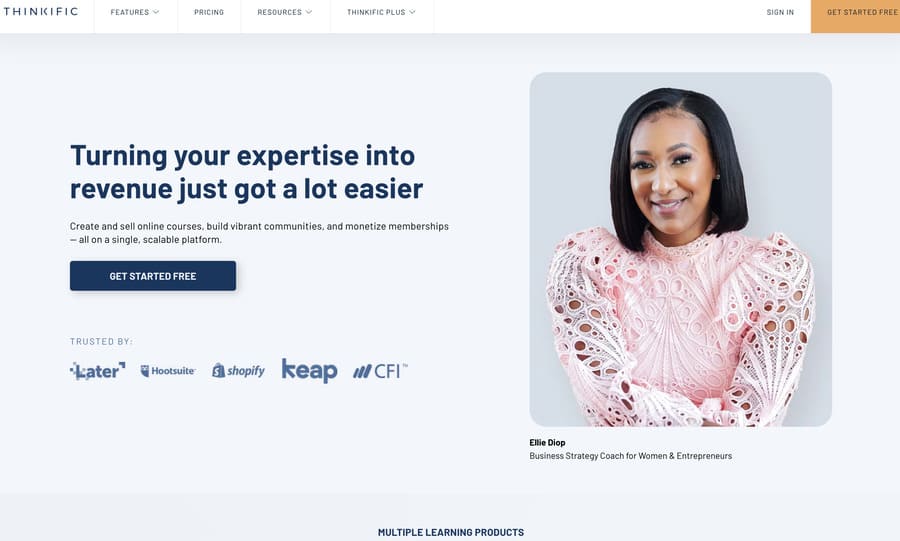
Thinkific is another terrific choice for your online courses and boasts many unique features and benefits, such as free business plan templates, unlimited courses, and online course content.
You’ll find 90+ integrations, including Active Campaign, Mailchimp, Constant Contact, and Salesforce in the Thinkific App Store.
It boasts over 50,000 users and a 4.7 review rating from companies like Capterra, Trust Pilot, and G2.
But the best way to find out how good it is will be to simply give it a try.
Check out the pricing plans and who Thinkific is for before moving on to the final review.
Subscription and Plans Pricing
This platform offers plans to fit the requirements of a range of users interested in selling online courses.
| Basic | Start | Grow | Thinkific Plus |
| $36/mo | $74/mo | $149/mo | Request Pricing |
| $25% off if paid annually | $25% off if paid annually | $25% off if paid annually |
Thinkific also offers a free plan.
Who Should Use Thinkific?
Whether you’re a beginner (or expert) creator, freelancer, coach, or educator, Thinkific is for you if you use digital products and services.
This brings us to the final review…
Ready to cross the finish line?
12. Udemy
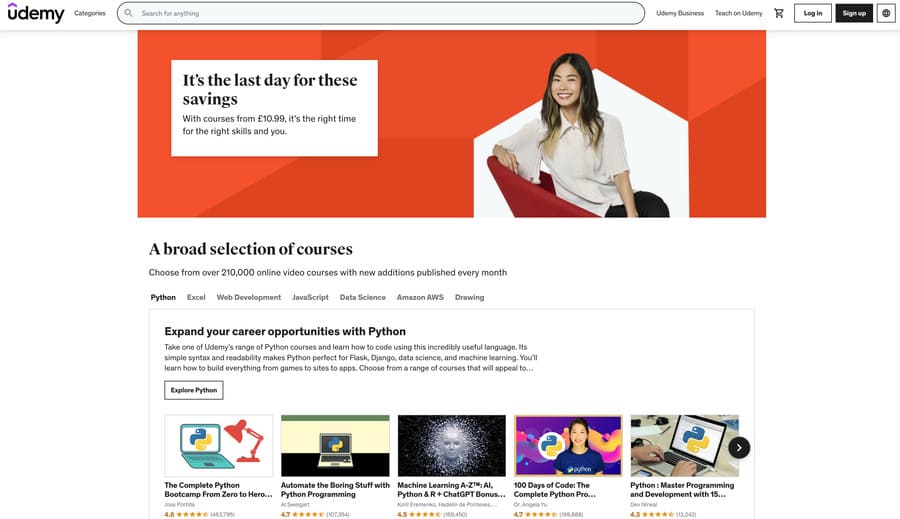
Our last-but-not-least review, Udemy, hosts a huge library of online learning materials and tools to help you build, launch, and monetize your online courses.
The platform provides development courses and boot camps to enhance your skills, like the Python and Web Development Boot Camps or Java Masterclass.
It’s a great platform if you want to start with a built-in audience, and it’s scalable for teams and organizations of every size.
So, why not get the inside scoop about teaching on Udemy here?
Sharing Your Content on Udemy
| Udemy Revenue Share | Udemy Revenue Share |
| 3% of net revenue when a student purchases through an instructor link |
63% of net revenue when a student does not purchase through an instructor link |
Who Should Use Udemy?
Udemy is for:
- Course Creators
- Teachers
- Teams
- Individuals
- Enterprises
- Industries
- Beginners to seasoned pros
You’ve covered a lot of ground. Now, let’s wrap it up and get you on your way.
Parade Your Passions on the Best Online Course Platforms
There you have it; an entire library of knowledge and endless opportunities.
You’ve become an expert on how to explore and choose the best places to flaunt your creations.
Take advantage of the free trials to test drive a few (or many), gain experience, and develop your expertise. Whether you’re creating a free course or paid course materials, you can share your best work with the world.
So, get out there and build your dreams.
Soon you’ll be a roaring success.
The post 12 Best Online Course Platforms To Flaunt Your Creativity (2023) appeared first on Smart Blogger.

No comments:
Post a Comment