Are you trying to decide whether to accept guest posts on your WordPress blog?
Publishing guest posts can be a quick and easy way to get new content for your site. However, there are negatives and positives to consider, before deciding whether guest posts are right for your blog.
In this article, we’ll take a look at the pros and cons of accepting guest posts on your WordPress blog.
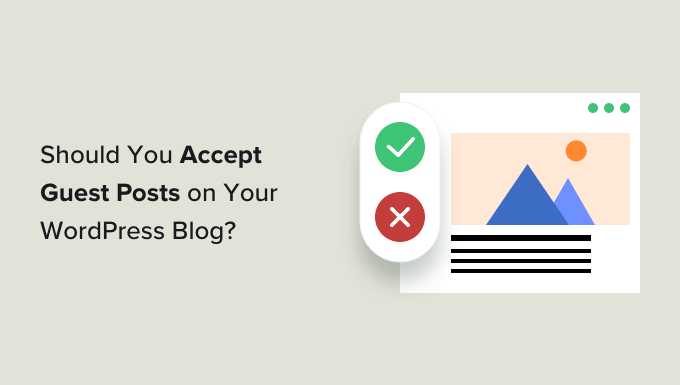
What Are Guest Posts?
Guests blogs are a type of user-generated content that’s created by people who aren’t officially linked to your website.
Often, guest bloggers have their own products and services that they want to promote via guest blogging. With that in mind, they might feature their product or service in the guest blog, or add a backlink in their author bio.
Other guest bloggers may want to build their reputation as an industry leader by publishing on reputable websites just like yours.
Guest blogging is a very popular marketing and content-creation tactic. In fact, if you type ‘write for us’ into your favorite search engine, then you’ll get a ton of results.
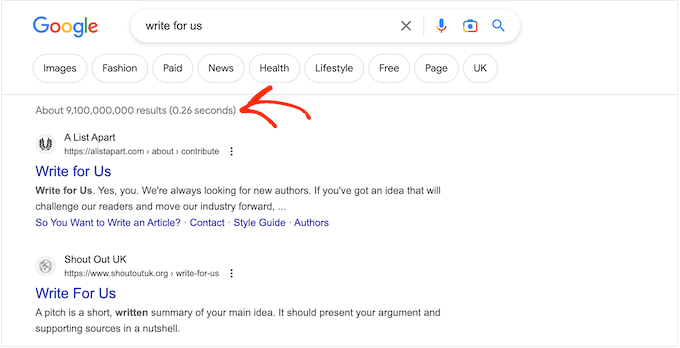
That said, deciding whether to accept guest posts on your WordPress blog is a big decision. To help you make the right choice, let’s look at the pros and cons of accepting guest posts on your WordPress blog.
Pros: Should You Accept Guest Posts on Your WordPress Blog?
Some of the best WordPress blogs accept guest posts, so it’s no surprise there are many benefits. With that in mind, here’s why you may want to accept guest blogs on your WordPress website.
Get A Fresh Point of View
Every author has a unique point of view, and your audience will likely appreciate a change of pace and ideas. This is especially true if you’re a solo blogger or feel that your content is getting stale.
To really catch the reader’s attention, you can encourage guest bloggers to write about their own experiences or talk about a topic that typically generates lots of debate or even controversy. This can get more comments on your WordPress blogs.
In the best-case scenario, the guest post might even go viral and increase your blog traffic.
Although you want guest posts to stand out, they should still fit with the rest of your content. That said, it’s smart to publish a detailed style guide that guest bloggers can follow.
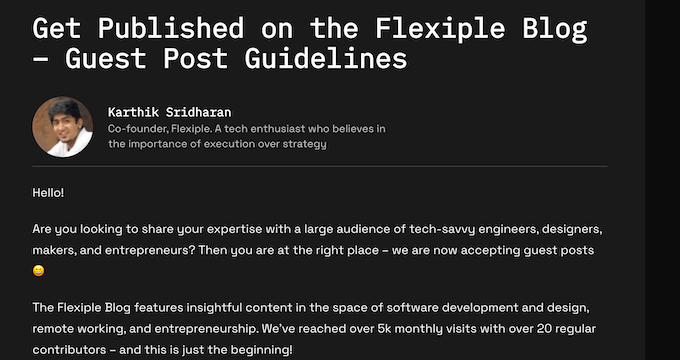
If you have a ‘wish list’ of topics for guest bloggers, then you can add them to your guidelines.
In this way, you can bring fresh and interesting opinions to your blog, while keeping things consistent for your regular readers.
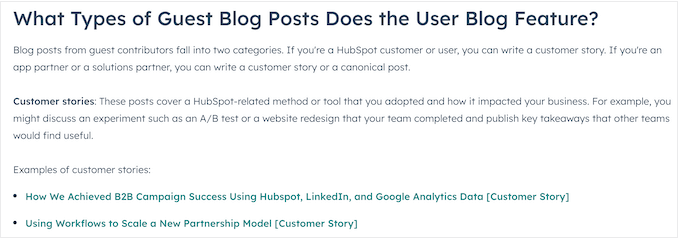
Connect With a New Audience
Typically, guest bloggers want to promote their own products and services, or grow their reputation as a respected industry figure. With that in mind, guest bloggers will work hard to drive traffic to their blog.
This may mean sharing the link on their social media accounts, adding it to their email newsletter, or even writing about the guest post on their own website.
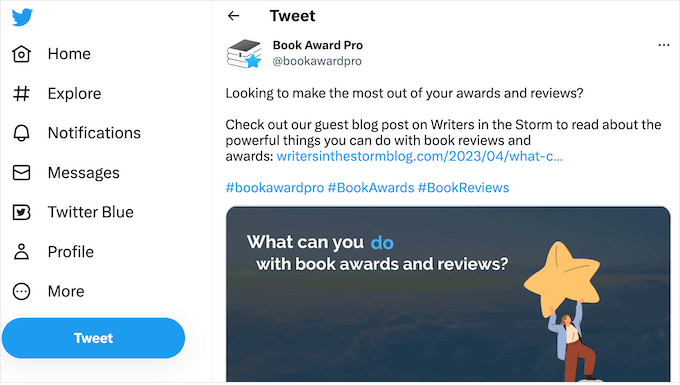
This is all free promotion for your site and can get you lots of new visitors.
Even better, this is an entirely new audience who may be learning about your site for the first time. If these people like what they see, they may become regular readers or even customers.
That said, it’s a good idea to tell the guest blogger when you publish their post so they can start promoting it right away.
You might even share your Google Analytics data with them, so they know what actions are driving the most traffic to their blog. The guest writer can then fine-tune their actions to get you even more visitors.

For more information, please see our guide on how to track user engagement in WordPress with Google Analytics.
Connect with Industry Professionals
Accepting guest posts on your WordPress blog could be the first step to building positive relationships with the wider community including industry leaders.
This networking can lead to all sorts of opportunities, such as a chance to speak at events and conferences. Even if you simply chat with industry figures on social media, this can create a buzz around your business and get you more visitors.
If potential customers see you engaging positively with respected people online, then this also adds to your reputation. This may eventually get you more sales and conversions.
Newer blogs or websites may struggle to get guest blogs from big names. However, there’s always a chance that a smaller guest blogger may go on to do big things. If this happens, then a guest blog you published months or even years ago may suddenly start to get more traffic.
If you’re lucky, then the author will remember you gave them a chance when they were a new blogger. If this happens, then you’ll have a powerful industry contact, which could mean big opportunities for your business.
An Easy Way to Create Content
Creating blog posts takes time and effort. If you’re a solo blogger or a new business, then you may struggle to publish new content regularly.
Guest bloggers can supply you with new and interesting content, and help keep your blog fresh. By regularly publishing guest posts on your website, you can improve your WordPress SEO and keep people coming back to your blog.
Even better, you can do this without having to hire extra writers or taking time out of your busy schedule to blog.
Finding quality guest bloggers and editing submissions can take time, but it’s often much faster than writing the post yourself. There are also ways to effectively attract and manage guest bloggers, which can save you even more time.
To start, you can create a ‘write for us’ page so potential bloggers can read your guidelines, formatting rules, and the kind of content you’re interested in publishing.
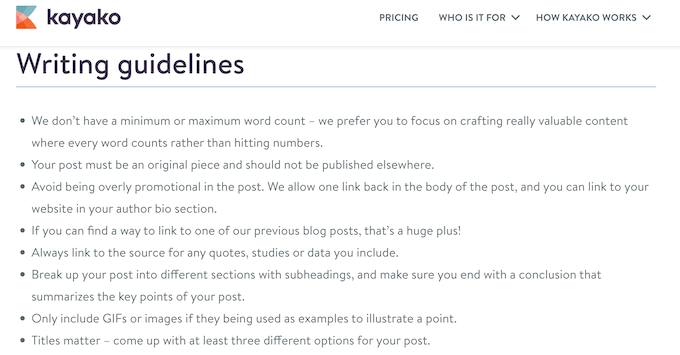
This should improve the quality of the guest posts you get, while also helping you avoid answering the same questions over and over again.
The easiest way to create a ‘write for us’ page is by using SeedProd. This WordPress page builder plugin comes with more than 180 professionally-designed templates and ready-made blocks that allow you to create an eye-catching ‘write for us’ page, fast.
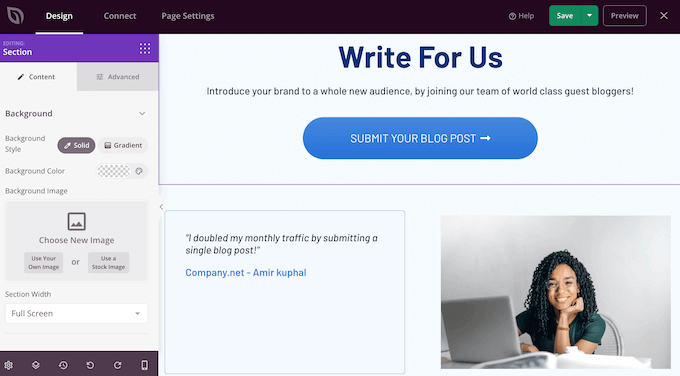
After creating this page, you should add it to your site’s main navigation menu so visitors can find it easily.
We also recommend allowing users to submit posts using WPForms. WPForms is the best form plugin for WordPress and comes with a post submission addon that allows guest bloggers to upload content to your blog.
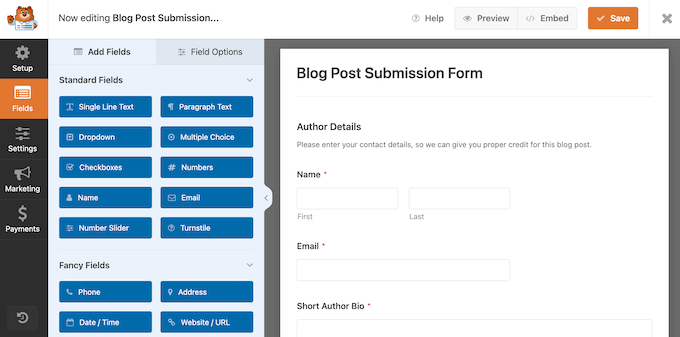
In this way, you can automate the submission process and save yourself a ton of time.
For more information, please see our guide on how to allow users to submit posts on your WordPress site.
Improve Your Reputation
When someone guest blogs for your website, people tend to see it as an endorsement. These guest bloggers are saying they like your brand and want to be associated with you.
In this way, accepting guest posts on your WordPress blog can build your reputation as a respected member of the community. With that in mind, we recommend trying to get guest blogs from industry experts and leaders in your field.
Also note that the endorsement goes both ways. You are also sort of endorsing the writer, too, by having them on your site. So it pays to be mindful of who you choose to write for you.
Plus, according to our blogging statistics report, there are over 600 million blogs online. A steady stream of recognizable guest bloggers can make your site feel more like a professional publication. This immediately makes your blog stand out from the millions of other blogs, which is great for driving more readers to your site.
Cons: Should You Accept Guest Posts on Your WordPress Blog?
It may seem like every WordPress website accepts guest posts, but guest blogging isn’t right for every website.
With that being said, here’s why you might not want to accept guest blogs.
Guest Posts Often Mean More Spam
Spam is a big problem for all websites. If you accept guest posts using WPForms, then you get built-in spam protection tokens, reCAPTCHA and custom CAPTCHAs, and other powerful features that can protect your site from spambots.
However, you may still get unwanted submissions. Some authors submit their posts to every single ‘write for us’ page they find, in the hope of getting at least one positive reply. Sometimes, these people may not even read your ‘write for us’ guidelines.
Reading through submissions takes time and effort, so these spammy posts can slow down your editorial workflow.
Using a plugin with built-in spam protection like WPForms is a great start, and it can protect you from most automated spam and bots. However, you should still expect to get a few ‘spammy’ submissions that aren’t appropriate for your business website or blog.
You May Get Blog Posts Created By AI Content Generators
Some bloggers may be more interested in publishing lots of guest posts, fast, rather than sending you quality content. With that in mind, you may get some guest posts created by AI content generators such as GPT3 (Generative Pre-trained Transformer 3).
Guest bloggers simply need to provide AI or CharGPT writing prompts and the artificial intelligence program will then go through lots of publicly available information to create a guest blog post for your website.
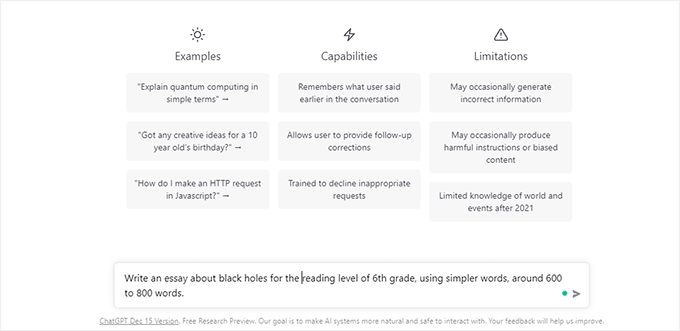
This can be a way to create lots of guest posts quickly, but there are some big problems for website owners. Firstly, there’s no guarantee that all the information these artificial intelligence plugins and tools use is accurate, so you may publish a guest post that includes completely false information.
Many AI-powered tools such as ChatGPT are also designed to be impartial and unbiased. This means the guest post may feel bland and uncreative, with very little passion or enthusiasm for the guest blog’s topic.
As AI generators get more sophisticated you may find it difficult to spot guest blogs that are written by autoblogging tools. However, researchers at Google have worked for years to detect content generated by artificial intelligence tools. In the past, they have penalized websites for publishing AI-generated content.
With that in mind, publishing guest blogs written by artificial intelligence may hurt your WordPress SEO, even if you didn’t realize the post was written by AI.
We feel that artificial intelligence tools like GPT3 can be great writing assistants for guest bloggers. They can be used to quickly create a blog outline, gather information, and suggest some key points for a guest blog. However, websites should be wary about accepting any guest blogs that are written using AI.
You May Get Duplicate Guest Post Content
Guest bloggers often try to promote their products, services, or brand by submitting to as many blogs as possible.
This means you may get a submission that’s already been published elsewhere. You may even publish a guest post, only for that content to appear on another website later.
This isn’t your fault, but the duplicate content can impact your SEO. Search engines such as Google often remove duplicate guest blogs from their search results, so you may struggle to get traffic.
Even if the duplicate content appears in the search results, you’re still sharing visitors with everyone else who’s published the same guest blog.
To avoid duplicate content, you should add an originality clause to your ‘write for us’ guidelines. This section should say you only accept submissions that haven’t been published elsewhere, including on the writer’s own website.
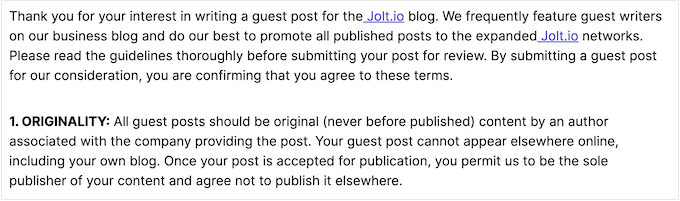
You should also make it clear that once you accept a post, the writer must stop submitting it to other websites.
However, there’s no guarantee that guest bloggers will follow your guidelines. With that in mind, you may want to check whether a submission has already been published. You can simply paste some of the content into a search engine such as Google, and see whether you get any matching results.
After publishing a guest post, you can monitor whether it shows up on other sites. For more on this topic, please see our guide on how to easily find and remove stolen content.
You’ll Need to Edit Guest Blogs
By publishing detailed and helpful guest blogger guidelines, you can often improve the quality of the posts you receive. However, you’ll still need to review and edit all incoming posts.
Depending on the quality of the guest posts, this can take a lot of time. You’ll also need to spend time on other tasks such as optimizing the post’s images and optimizing the blog post for SEO.
Thankfully, there are tools that can help you edit guest posts, fast. When it comes to optimizing for search engines, we recommend AIOSEO.
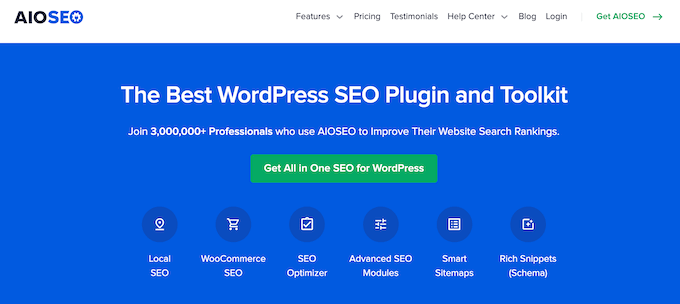
AIOSEO is the best SEO plugin for WordPress and provides actionable suggestions for how to improve a blog post’s SEO.
This includes optimizing images for search engines by automatically setting your alt text, image titles, captions, and more.
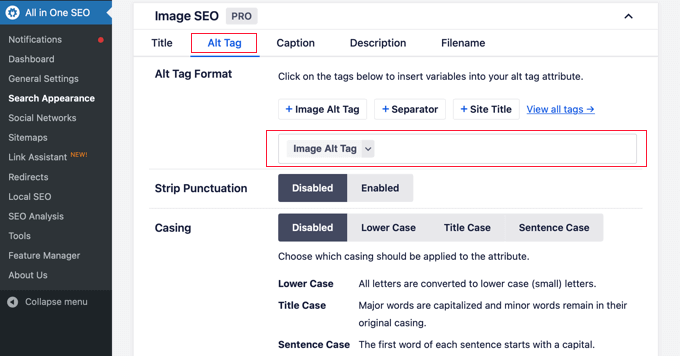
You can simply type in the keyword you want to rank for, and AIOSEO will analyze the guest post for that keyword. It will then show you a score, and give suggestions on how to improve your ranking for that specific keyword.
For more information, please see our guide on how to setup All in One SEO for WordPress.
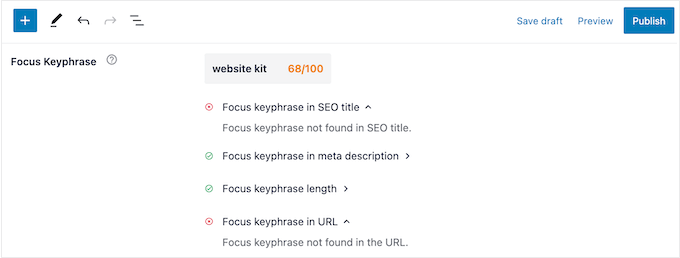
You’ll Need to Promote Your Guest Blogging Program
After publishing your ‘write for us’ page and submission form, you’ll need to drive people to those pages. This means promoting your guest blogging program.
There are lots of ways to attract guest bloggers, including posting on social media and writer forums and notifying everyone on your email list.
Once you’ve built relationships with reliable, quality bloggers, you should have no problems getting a steady stream of guest posts for your website. However, finding these people can be a lot of work. You’ll often need to invest time and effort into promoting your guest blogging program before it starts delivering results.
Final Verdict: Should You Accept Guest Posts on Your WordPress Blog?
There are many benefits to accepting guest blogs on your WordPress website. It can be a great way to generate new and interesting content for your blog, without you having to spend time researching and writing yourself.
By publishing guest blogs, you can also connect with other people in your industry. This includes leading industry figures, plus up-and-coming bloggers who may become important contacts in the future.
However, there are some big drawbacks you need to be aware of. In particular, duplicate content and spammy posts can hurt your SEO and your reputation as a respected website.
If you don’t want to allow guest authors to register an account on your site, then consider creating a guest post submission form on your website. It lets guest authors submit their articles directly to your post editor without even creating a user account for them.
Of course, using the right tools can help you avoid many of the drawbacks, while still getting all of the benefits.
We hope this tutorial helped you decide whether to access guest posts on your WordPress blog. You may also want to learn how to make money online blogging with WordPress, or check out our expert pick of the must-have WordPress plugins for business websites.
If you liked this article, then please subscribe to our YouTube Channel for WordPress video tutorials. You can also find us on Twitter and Facebook.
The post Should You Accept Guest Posts on Your WordPress Blog? (Pros/Cons) first appeared on WPBeginner.

No comments:
Post a Comment