Let’s face it, a spreadsheet doesn’t work as well as CRM software.
But what kind of CRM (Customer Relationship Management) should you get?
Which provides the best performance, the finest customer experience, and the most affordable cost?
It can be confusing.
So, in the post below, we’ll clarify the basics of customer relationship management software and list 8 CRM solutions you should consider. We’ll also explore various features, benefits, and costs of each.
Let’s start by discussing what CRM, customer relationship management, is.

What is CRM & Why is it Important to Your Business?
A CRM system is an all-inclusive database. It holds your customers’ information and tracks your employees’ customer interactions.
Customer relationship management software has many benefits to help you stay organized and save time. It provides easy access to essential information and allows you to focus on more productive operational CRM activities.
The right software can also help you craft the perfect pitch, which may significantly increase sales.
8 Best CRM Software Picks to Help You Expertly Manage Customers and Level-Up Your Sales
You’ll find an overview of each service and a breakdown of subscription levels and costs for each.
Plus, we will provide a clear idea of who the CRM system is best for.
So, in alphabetical order, let’s begin with…
1. Creatio
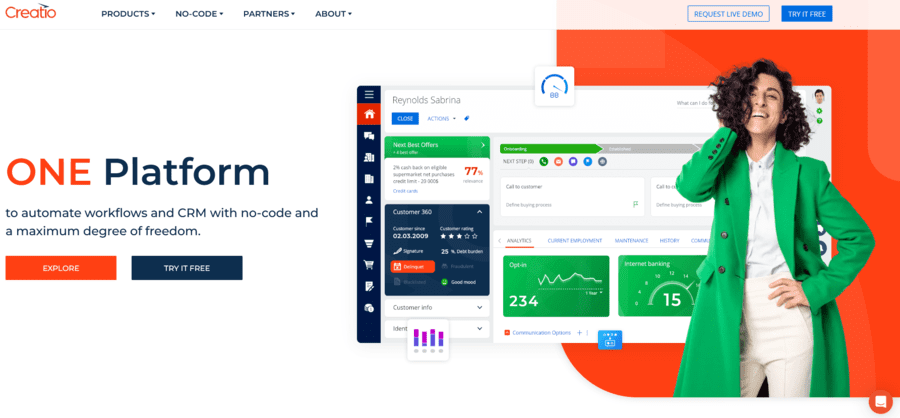
Creatio is an advanced CRM software specializing in customized market automation. This allows your business to build made-to-order marketing campaigns, sales automation, and superior customer experience at each step.
A CRM system simplifies market automation. For example, it can update customer data when they click a link on your website or send an automated email.
It can alert your sales team based on your prospects’ activities while tracking sales conversion rates. This video demonstrates how to design a collaborative CRM sales hub Creatio:
It takes time to create workflows to deliver customer satisfaction and train your sales team to use the software. There is also a financial cost.
Subscription Levels and Costs
Creatio’s pricing structure accommodates a range of users and services. There are volume discounts and added fees for items like technical support.
So check their website and plug your needs into the calculator to get an estimated cost.
Who Should Use Creatio?
Creatio is an excellent CRM option for corporations with large sales teams and complex business processes that require customized programs.
Many companies feel that Creatio is the best CRM software for them.
Yet, if you like workflow automation but prefer simple systems, you may enjoy the next option…
2. Freshsales
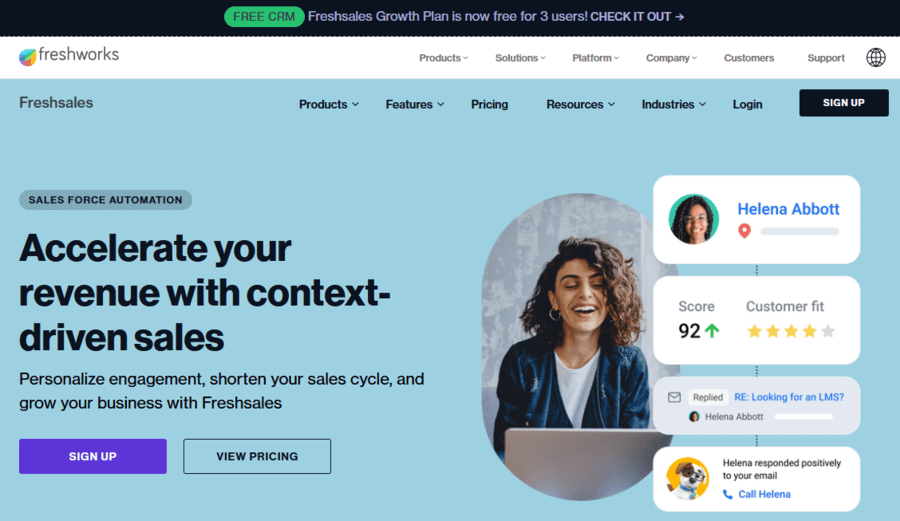
Freshsales CRM has many functions for automating workflows. It also has modules for marketing automation, sales automation, and customer support automation.
However, the software has a relatively short setup time.
FreshSales streamlines the sales process by helping you generate leads by using artificial intelligence (AI) to identify top prospects. It also provides personalized customer data to help your sales team efficiently close sales.
But they do more than just sales.
They offer a few marketing features, such as chatbots.
And the integrated FreshWorks CRM options offer solutions for customer support after the sale.
In addition to these multiple features, Freshsales has multiple pricing levels.
Subscription Levels and Costs
Here are the prices for Freshsales and other Freshworks CRM programs. All amounts are per user per month with the annual billing discount applied.
| Freshsales (Sales) | Freshmarketer (Marketing) | Freshdesk (Customer support) | Freshservice (IT service) | Freshchat (AI bots) | |
| Free Option | “Growth” is free for up to 3 users. | Free for up to 100 marketing contacts. | Up to 10 agents | None-“Starter” is $19 | Up to 100 agents, with a charge per session |
| Growth | $15 | $19 | $15 | $49 | $15 |
| Pro | $39 | $149 | $49 | $95 | $39 |
| Enterprise | $69 | $299 | $79 | $119 | $69 |
A free 21-day trial is also available.
Who Should Use FreshSales?
Freshsales could be a good fit for a midsize company that needs a user-friendly CRM to help streamline the sales process.
If yours is a small business that doesn’t yet have a large volume of prospects, the next option might be a better choice…
3. HubSpot
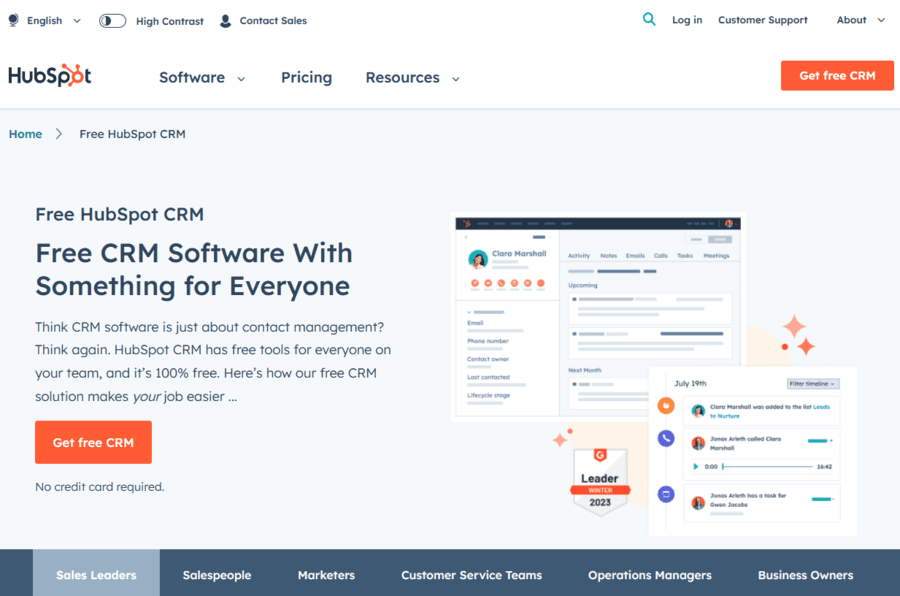
HubSpot is the full package. Their CRM program has options for marketing, sales, and customer service, as well as workflow automation.
Case in point: Monday.com, one of its CRM software competitors, uses HubSpot’s marketing hub — according to HubSpot’s website.
HubSpot has many options for you, including free certifications on HubSpot Academy and a free CRM solution for small business owners.
Plus, many advanced features are available as paid subscriptions. This video has more information:
As you consider HubSpot’s many features, you may wonder if they’re affordable…
Subscription Levels and Costs
Each plan is monthly, with a yearly payment discount applied. You can estimate your pricing here:
| Marketing | Sales | Customer Service | CMS | Operations | |
| Starter | $18 | $18 | $18 | $23 | $18 |
| Professional | $800 | $450 | $450 | $360 | $720 |
| Enterprise | $3,600 | $1,200 | $1,200 | $1,200 | $2,000 |
Don’t forget to take a look at Hubspot’s free version.
Who Should Use HubSpot?
HubSpot is best for larger companies looking to increase the number of leads and track customer data in their sales pipeline.
If you’re a small business, HubSpot may be the right CRM solution for you. Especially if you’re after free marketing classes and inexpensive software.
However, other affordable options also have great features, such as the next one on our list…
4. Less Annoying CRM
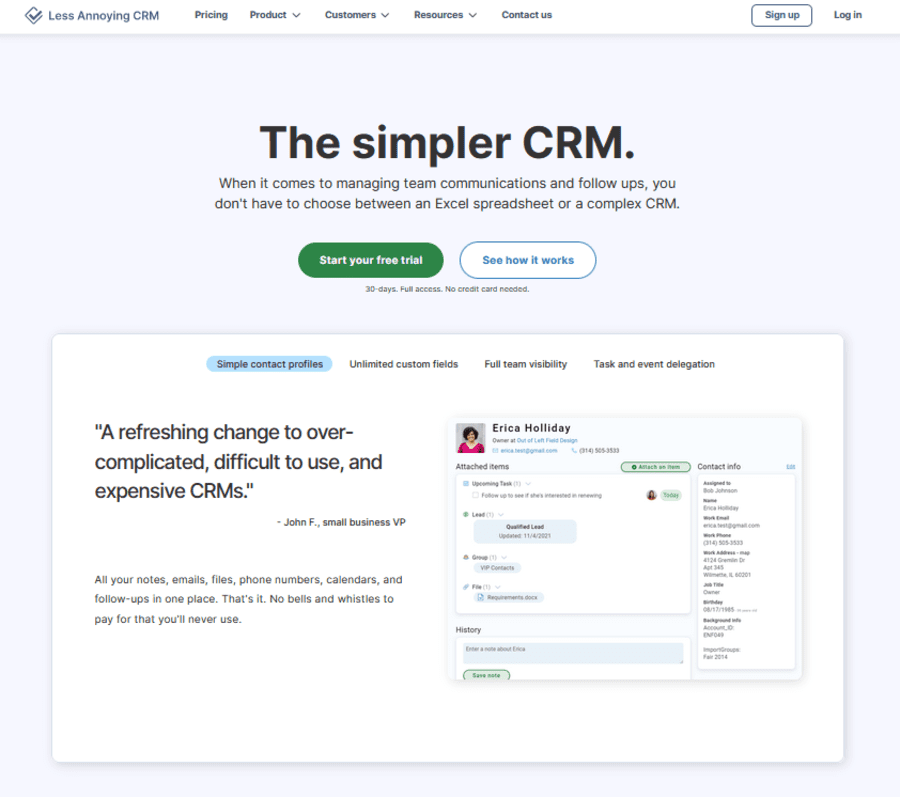
Less Annoying CRM uses simple systems and is affordable for beginners and those who only need the basics.
This sales cloud CRM system lacks workflow automation and other advanced features.
However, it has valuable options such as email integration, lead tracking, and reports that you can use to manually calculate business metrics.
These features are available on a simple CRM platform. Check out this video for more information:
In addition to its features, Less Annoying CRM is ridiculously affordable.
Subscription Levels and Costs
There is one price for everyone:
$15/user per month.
There is also a 30-day free trial and a free online demo of the software.
Who Should Use Less Annoying CRM?
Less Annoying CRM may work well if you’re a small business starting to venture into the world of CRM platforms.
It’s a beginner-friendly, affordable alternative to spreadsheets and advanced CRM platforms.
You only have to take a peek on their website to see why users have rated Less Annoying as the “#1 easiest-to-use CRM on the market.”
5. Monday Sales CRM
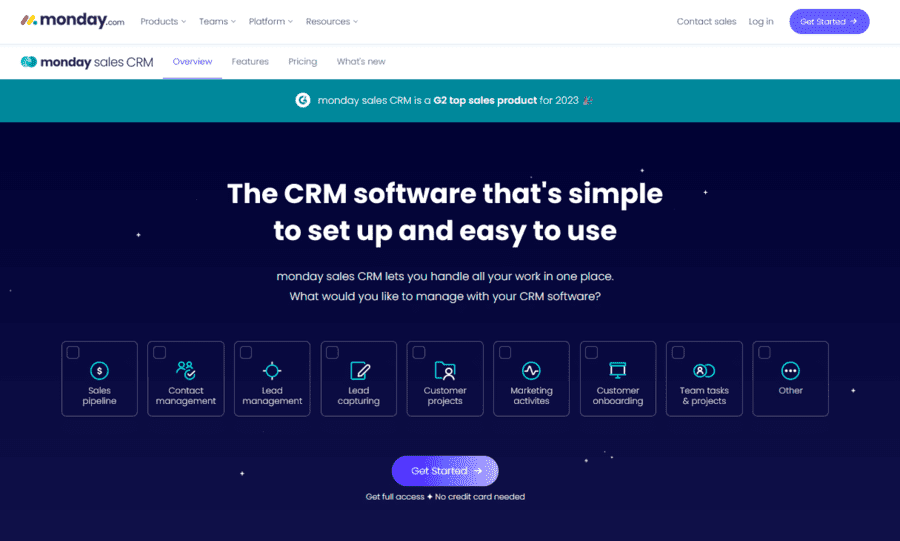
Monday.com helps companies manage employee workflows alongside its CRM software.
The interface is clean, organized, and easy to use. The program is also customizable and easily integrates with several programs, such as Hubspot and Salesforce CRM.
This video demonstrates how Monday.com’s CRM works:
Yet, if you’re looking to integrate other platforms, then you’ll need to consider a higher price point…
Subscription Levels and Costs
Monday.com’s pricing structure is based on per user per month, with an annual discount.
| Level | Price |
| Free Trial | (14 days) |
| Basic | $10 |
| Standard | $14 |
| Pro | $24 |
| Enterprise | (Contact sales) |
Who Should Use Monday Sales CRM?
Monday.com’s CRM may work well if you value streamlined productivity tools and user-friendly software to store and retrieve customer information, manage a successful marketing campaign, and provide stellar customer support.
All at an affordable price point.
However, if sales results are more important than user-friendly customer support, the next CRM may be worth looking into…
6. Salesforce
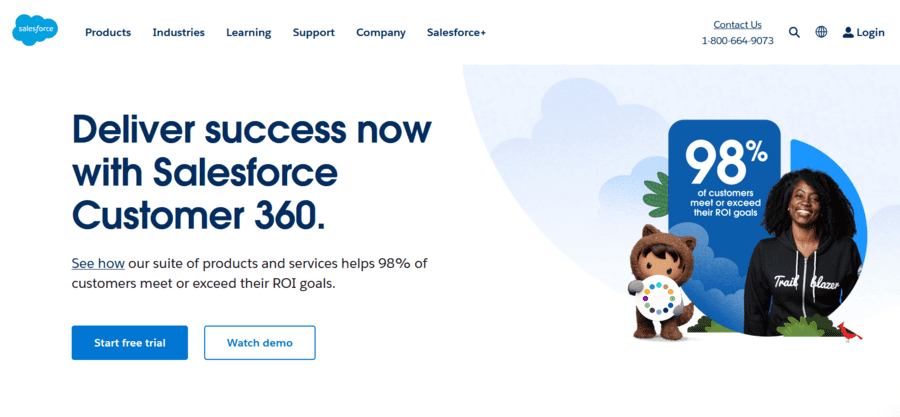
Salesforce began in 1999 and has over 73,000 employees with revenue of over $26 billion.
And today, many large corporations such as Ford, Formula 1, and IBM depend on their CRM platform.
As a large corporation, Salesforce has the resources to add great features such as Slack, MuleSoft, and Tableau.
They also provide modules for marketing and customer interaction but specialize in the sales pipeline.
This handy video has more information about Salesforce:
If you’re interested in Salesforce CRM, you can start with a free trial. Then you can consider taking advantage of a pricing plan that fits your budget and needs.
Subscription Levels and Costs
Salesforce has different pricing plans to fit your budget. Here are the base packages:
| Package | Price (Per User Per Month) |
| Essentials | $25 |
| Professional | $100 |
| Enterprise | $175 |
| Unlimited | $325 |
Who Should Use Salesforce?
Salesforce may work well for businesses with complicated sales processes and fairly high sales — at least $500,000 or so–per salesperson.
This guide may help you choose the right options.
7. Zendesk
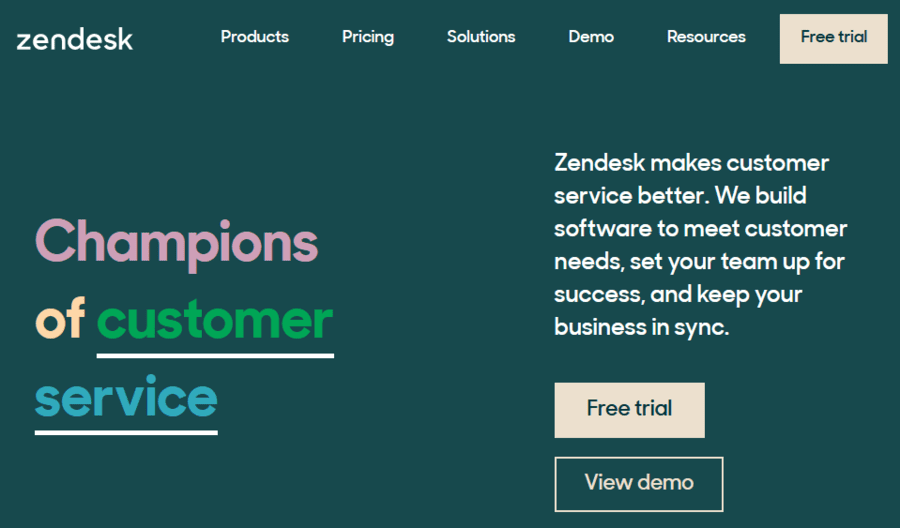
Zendesk’s CRM includes many features for your sales team, such as data analysis and forecasting.
It also features a customer service module, which integrates with over a thousand different apps, such as a language translator tool.
This helps you keep your customers satisfied and increases the chances they’ll become lifelong customers and refer their friends and family.
This video demonstrates how Zendesk works:
So how much do these features cost?
Subscription Levels and Costs
Here are the prices per agent per month for sales, customer service, and email ticketing (customer service includes email ticketing). The annual payment discount is applied.
| Sales | Customer Service | Email Ticketing | |
| Team | $19 | $49 | $19 |
| Growth | $49 | $79 | $49 |
| Professional | $99 | $99 | $99 |
| Enterprise | NA | $150 | NA |
Who Should Use Zendesk?
If customer satisfaction is your top priority, Zendesk CRM could well be your go-to software.
And it’s hard to argue their claim as the “champions of customer service,” given the awards they’ve received.
Why not check it out? They offer a 14-day free trial.
8. Zoho
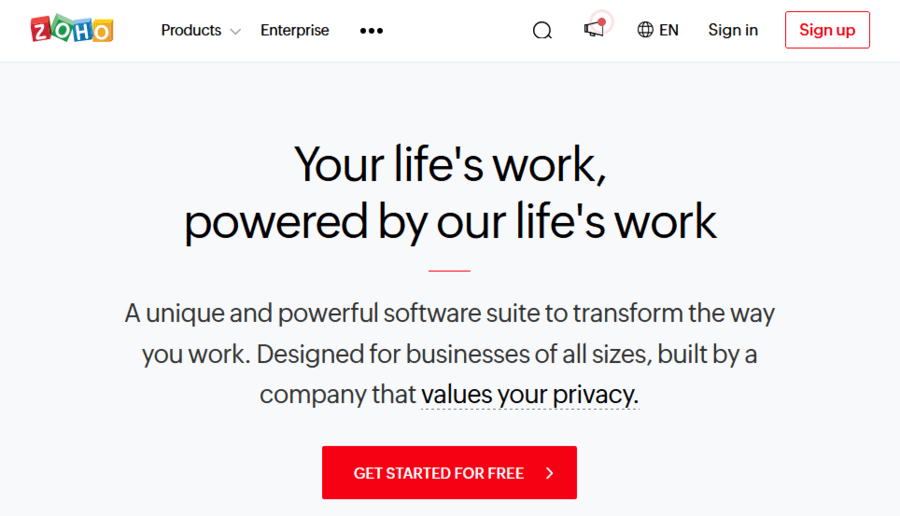
Zoho is a large software company based in India that makes a wide variety of business software.
In addition to its CRM software, Zoho builds programs for departments such as finance, project management, information technology, and human resources.
Zoho used its wide range of experience to create a CRM system with many features. These include automated workflows, contact management data analytics, and artificial intelligence.
Companies such as Whirlpool, Levi’s, and Siemens use Zoho. But they are not just for large companies. It also has Bigin, which is an affordable solution for small companies.
This video explains more:
In addition to its many features, Zoho’s CRM has a variety of pricing options…
Subscription Levels and Costs
Zoho offers a free plan with no end date. And its other CRM software programs include a 14-day free trial.
Here are the costs per user per month, with the annual payment discount:
| Level | Price |
| Bigin | $7 |
| CRM Flex | $28 |
| CRM Plus | $57 |
Who Should Use Zoho?
Zoho may work well for both small companies looking for an affordable option, as well as large companies that value advanced features.
So now the question is…
What is the Best CRM Software For You?
Many free or low-cost CRM software provides an alternative to a spreadsheet-based CRM solution.
There are advanced options to streamline your business workflows and get better results.
First, determine the most important features for your needs and compare them to the CRM software above.
Test out some free trials.
And if you’re not sure, try something inexpensive or start with a monthly option.
Soon, you’ll be on track to better organization and increased sales.
The post 7+ Top CRM Software Picks to Smash Your Sales Goals in 2023 appeared first on Smart Blogger.

No comments:
Post a Comment