Looking for an ultra-detailed PushEngage review?
Then look no further my marketing peeps.
Because today I deliver the goods with an inside look at this tip-top and totally awesome web push notification service.
Here’s what we’ll talk about:
- Pricing
- Benefits
- Features
- Integrations
- Customer support
So let’s crank it up to 11 and get this show on the road.
What is PushEngage?
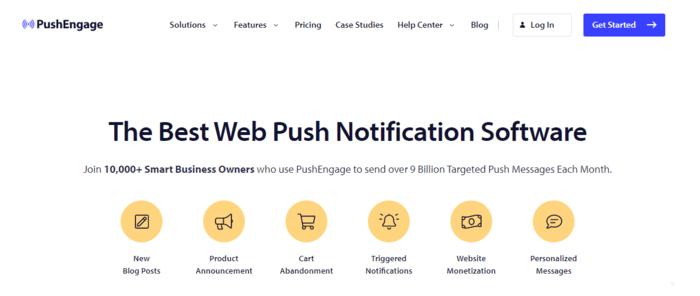
PushEngage (affiliate link) is a top-notch marketing tool to help marketers and website owners create push notification campaigns.
And in case you’ve forgotten, push notifications (also called push messages) are alert-style messages delivered directly to your subscribers’ web browsers that marketers use to communicate sales offers, updates, and even breaking news.

At first glance, it might seem like push notifications could be a distracting nuisance.
But with the right approach (and the right tools), the exact opposite is true.
You see, high-quality push messaging increases customer engagement and retention, drives traffic to your website, and leads to more conversions.
And here’s where PushEngage comes in…
Under the hood, PushEngage is jam-packed with a ton of nifty features like:
- Triggered and personalized notifications
- Autoresponder and drip campaigns
- Audience/customer segmentation
- A beefy analytics dashboard
- HTTP and HTTPS website support
- And tons of other conversion-focused gadgetry
To put it bluntly: PushEngage is a powerhouse web push notification platform.
But, the proof is always in the pudding, so let’s dive a little deeper into this PushEngage review and get to the good stuff.
PushEngage Benefits
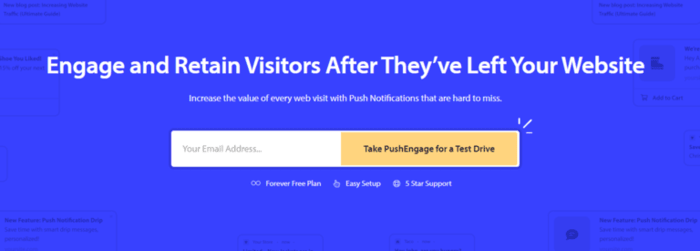
There are 6 major benefits you’ll experience with PushEngage.
And just so we’re clear, these are the types of things that make your audience swoon and your PayPal account swell.
(You have my full permission to get excited).
1. Increase CTR with Personalization & Customization
Colors, copy, positioning, and icons are all little tweaks that help your notifications stand out.
For example, adding simple emojis to your push notifications increases click-through rates by 15%.
Combine that with the power of dynamic and personalized content, plus PushEngage’s top-notch segmentation tools, and watch your push notification click rate climb as high as 50%.
2. Communicate Potent Messages
Finding the right message is only half the battle.
You also have to send it to the right people.
Using PushEngage’s advanced analytics, you can easily determine not only who your ideal customer is but the messages they resonate with.
3. Up and at ‘Em in 10 Minutes

With PushEngage, you’re battle-ready in as little as 10 minutes.
Install the lightweight plugin on your WordPress website or the Shopify app for your digital storefront, and start hammering out push notifications lickity-split.
4. Boost User Retention Up to 10x (and Rake in the Profits)
High-value push messaging increases customer retention.
(In some cases, as high as 3 – 10 times over).
And did you know that increasing customer retention rates by as little as 5% can boost profits by 25% – 95%?
You see, sending your subscribers relevant push messages draws them back to your site and helps revitalize customer engagement.
Plus, it also makes them more likely to convert.
This brings us to our next benefit…
5. Fatten-Up Conversions
Whether it’s cart abandonment, drip campaigns, or targeted notifications, PushEngage is locked and loaded with an arsenal of marketing weaponry for creating conversion-driven campaigns that plump up your profits.
In other words, PushEngage has all the right marketing doodads to help fatten your bottom line.
6. Sky-Rocket Your Subscriber Count with Single-Step Opt-In
The fewer steps in your opt-in process, the more likely it is that visitors will subscribe.
What’s more, single-step opt-in results in 3 times more subscribers compared to other styles.
With PushEngage’s Push Single Step Optin style, curious website visitors become full-fledged subscribers with just a single click.
It doesn’t get much easier than that.
PushEngage Features
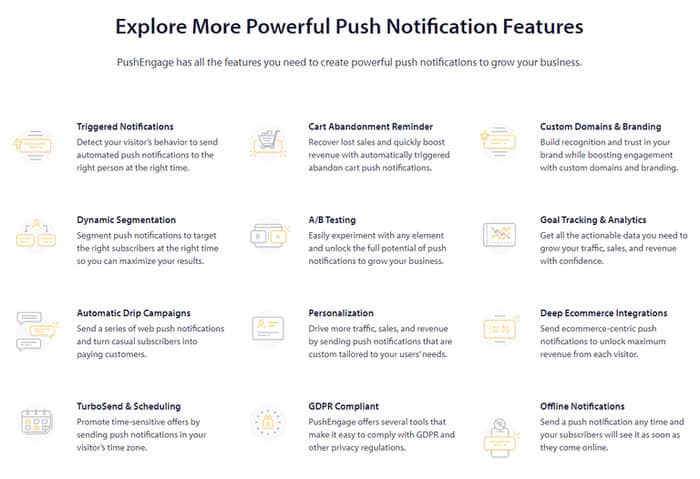
It’s time to see why PushEngage isn’t just some proactive notification software but a digital marketing secret weapon — the big guns they keep in the vault for elite marketers like you.
Let’s crack these features open:
Customizable Opt-Ins:
Trigger your site’s opt-ins forms to appear at the right time, or after the right event, for maximum sign-ups. Choose between options like time spent on page, scroll percentage, or after a button click.
Flexible Styles:
With complete control over the design process, Jazz up your push notifications to suit your style and brand.
Cart Abandonment:
The holy grail of push notifications features. Remind shoppers of an incomplete purchase and even offer a discount to sweeten the deal.
Personalization:
Increase open rates and also show your subscribers you care about them, using personalized notifications. And with Attributes API, you can personalize even further using first names, behaviors, and interests.
Segmentation:
Get the right messages to the right people and target your subscribers based on their location, purchases they’ve made, pages they’ve viewed, and literally any action they take on your website — your segmentation options are endless.
Advanced Funnel Analytics:
Stats matter. Get detailed and accurate information about every click and every sale, then make wise, data-driven decisions that grow your business.
Automatic Drip Campaigns:
Play the long game and nudge casual subscribers toward conversion with custom, automated drip campaigns. Send a welcome series, re-engage an unresponsive subscriber, or promote a brand new product to existing customers — whatever floats your boat!
Offline Notifications:
Schedule notifications to send the instant your subscribers pop online. As soon as PushEngage senses an internet connection, your message is sent, loud and clear.
Triggered & Automatic Notifications:
Send triggered notifications based on your subscribers’ behaviors, and boost open rates up to 400%. Use built-in smart triggers like browse abandonment, price drop alerts, or build your own customer triggers to address unique problems.
A/B Testing:
Take the guesswork out of what works with A/B split testing, a powerful feature letting you split test (and analyze) every element of your push notifications, including copy, images, CTA buttons, and more.
GDPR Compliant:
Have site visitors from the EU? Don’t sweat it. Available in 125+ countries, PushEngage is fully GDPR compliant and always asks for consent before adding subscribers to your list. (There’s even an option for single-step opt-out for making unsubscribing quick and easy).
PushEngage Integrations
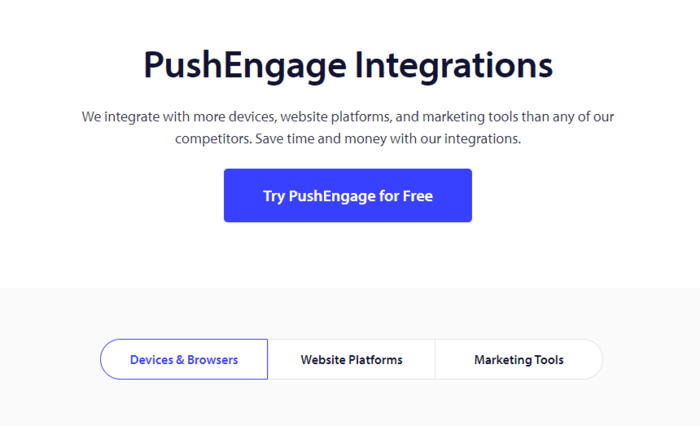
There are several reasons PushEngage is the cream of the crop, and this is one of them:
PushEngage boasts more integrations than any other web push notification tool on the market.
Its seamless integration with all major browsers, website platforms, and marketing tools saves time, money, and hours of frustration.
Here’s it’s resume:
Devices and Browsers
Let’s face it, not everyone’s using Chrome. But that’s not even an issue for PushEngage as it works in harmony with these major web browsers:
- Firefox
- Chrome
- Safari
- Edge
- Opera
- Samsung
- UC Browser
Website Platforms
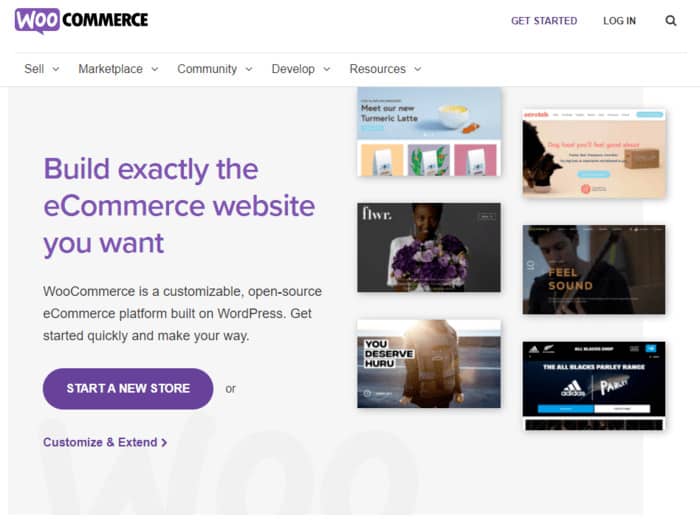
Running a niche blog or a digital storefront? Not a problem. PushEngage works flawlessly with the following website and e-commerce platforms:
- Shopify
- Magneto
- PrestaShop
- WordPress
- OpenCart
- Wix
- Weebly
- WooCommerce
- Volusion
- CS-Cart
- Zoho
- Jimdo
- BigCommerce
- Squarespace
- X-Cart
- Drupal
Marketing Tools
Looking to get the most out of your marketing tools by simplifying and automating your workflows? Then it’s your lucky day because PushEngage works perfectly fine for these popular marketing platforms:
- Zapier
- Instapage
- ClickFunnels
- Google Analytics
PushEngage Customer Support
Here’s the show-stopper:
PushEngage offers best-in-class customer support.
But don’t take my word for it.
Check out these testimonials and see for yourself:
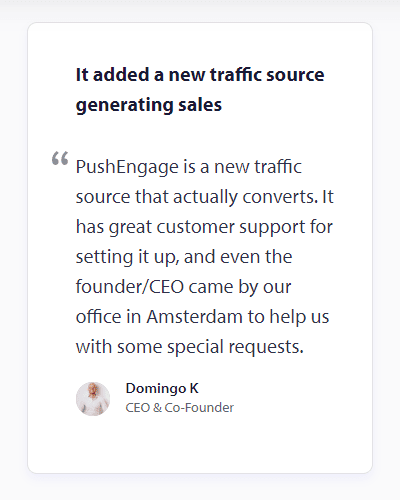
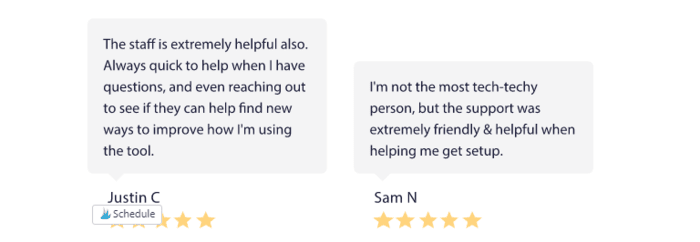
What’s their secret to top-rated customer support?
They do the simple things right.
Here’s what they offer:
- Video tutorials and webinars
- Email support
- Live chat help desk
- Phone support
- Documentation and reference articles (including API documentation for Rest and JavaScript APIs)
- Knowledge base and support forums
- Support ticketing
- One-on-one product demo with a PushEngage representative
- A success manager and integration support for Enterprise clients
PushEngage Pricing Plans
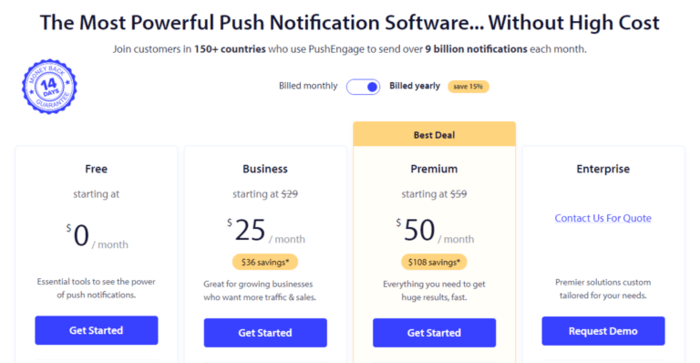
PushEngage offers pricing plans and scalability for small, medium, and large businesses of all types (blogs, e-commerce sites, media companies, start-ups, etc.)
Pricing plans are split across four tiers: Free, Business, Premium, Enterprise.
What’s more, all plans are backed by a 14-day money-back guarantee.
(Note: all prices listed are in USD).
Free
Free! My favorite price. The Free plan is your basic, barebones option equipped with the essentials:
- PushEngage Site Limit – 1 website
- Subscriber Limit – 2500
- Notifications/Month – 120
- Smart Opt-in Reminder
- Targeted Opt-in Trigger
- GDPR Compliance
Business
An excellent option for growing businesses who want more traffic and sales. Business starts at $25 per month (when billed annually) and includes:
- PushEngage Site Limit – 3 websites
- Subscriber Limit – 100,000
- Notifications/Month – 120
- Custom Segments – 10
- Sub Accounts – 2
- Custom Branding
- Custom Subdomains
- Advanced Analytics
- Standard Customer Support
Premium
The Premium plan is for those who want their push notifications to generate the big bucks fast. Premium starts at $50 per month (when billed annually) and includes:
- PushEngage Site Limit – 5 websites
- Subscriber Limit – Unlimited
- Notifications/Month – Unlimited
- Custom Segments – 25
- Sub Accounts – 5
- Drip Auto Responders
- Goal Tracking
- Customer Timezone Settings
- Priority Customer Support
Enterprise
If you’re looking for the full suite of tools PushEngage offers, then the enterprise plan is right up your alley. You’ll have to contact them for a quote.
Enterprise includes:
- PushEngage Site Limit – Unlimited
- Subscriber Limit – Unlimited
- Notifications/Month – Unlimited
- Custom Segments – Unlimited
- Sub Accounts – Unlimited
- Smart Cart Abandonment Campaigns
- Automatic Inventory Alert
- Price Drop Alert
- Custom Triggered Campaigns
- Personalized Smart Tags
- 24/7 VIP Customer Support
- A Dedicated Success Manager
- Integration Engineer Support
Technical Details
Alright, let’s look at a few more technical deets:
- Works with multiple browsers across major operating systems
- Offers web and mobile push notification support
- Supports all languages that available in UTF-8 character set
- Provides detailed Javascript and Rest API instructions
- Integrates with lightweight WordPress plugin and apps for e-commerce and marketing integration that won’t slow down your site
PushEngage Competitors and Alternatives
If you’re still on the fence about PushEngage, that’s cool; no judgment, friends.
That said, let’s take a peek at some PushEngage alternatives and see how they stack up.
OneSignal

OneSignal is a popular push notification platform whose core features mimic PushEngage.
The platform supports audience segmentation for better targeting, A/B testing, scheduled notifications, personalization, as well as a robust analytics API.
OneSignal also offers in-app messaging and email creation.
However, OneSignal gets really expensive as you move up through their pricing tiers (to access more features), especially if you have a high subscriber count.
Pushwoosh
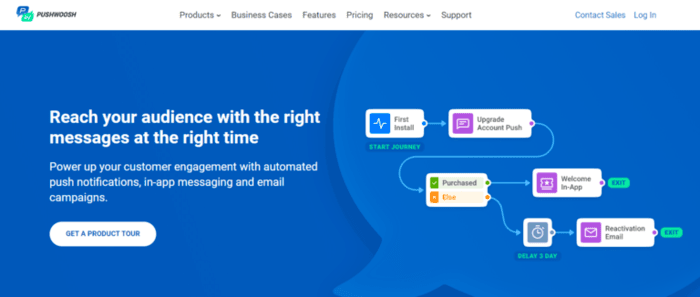
Pushwoosh packages together push notifications and cross-channel marketing, making it easier to engage and retain customers.
One of the coolest features of Pushwoosh is its Customer Journey dashboard, a visual campaign builder helping you map out better campaigns faster, as well as coordinate cross-channel workflows with ease.
Pushwoosh also comes with a broad set of features like advanced analytics, customization, segmentation tools, and other useful goodies like behavior-triggered push messaging and preset campaigns to get you up and running faster.
Prices are steep, starting at $41.95 per month, and rise sharply through pricing plans.
Amazon SNS
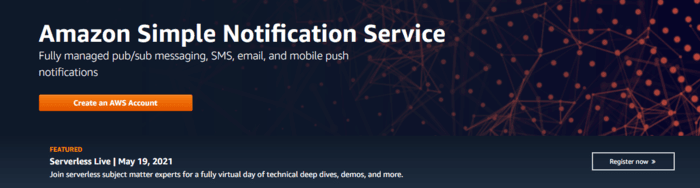
Amazon Simple Notification Service (SNS) is a fully managed notification service released as part of Amazon Web Services.
In terms of push notifications, SNS lets you, the publisher, send messages through multiple channels (including email and SMS) to subscribers.
The biggest advantage of SNS is that it integrates very easily with other AWS services. So if you’re looking to centralize the sending of all message types (not just push) with a single service AND you also use AWS, SNS is worth a look.
Also, it’s cheap, like $0.50 – $0.60 per million notifications sent cheap.
Airship
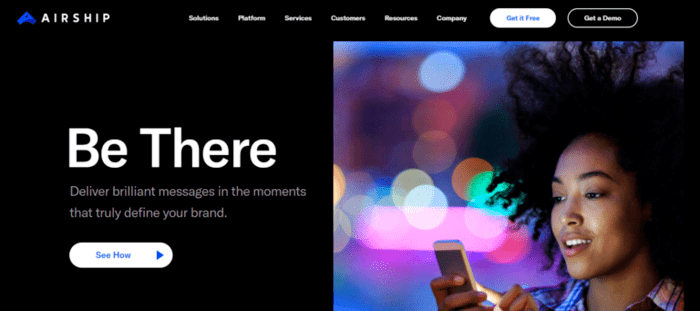
Airship is marketed as a multi-channel customer engagement platform capable of sending push notifications, emails, SMS texts, and in-app messages.
Arguably, the neatest Airship feature is the mobile wallet integration, which is basically a digital version of anything you’d carry in a wallet like coupons, loyalty cards, and more – it’s an entirely new way to keep customers engaged.
Now here’s the caveat:
Airship is first and foremost a mobile app tool, and according to users, its web-based functionality isn’t as refined.
Leanplum
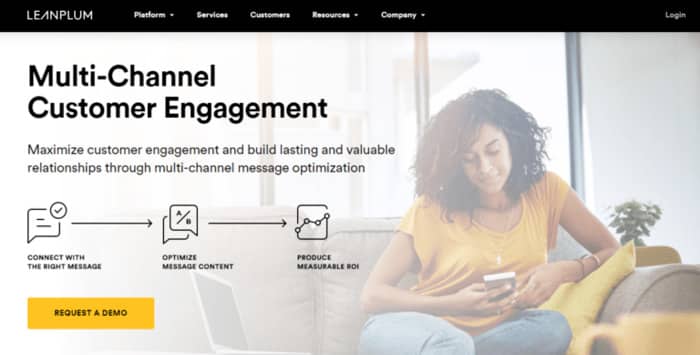
LeanPlum is a heavy-hitting engagement platform founded by two former Google software engineers — so you know this service has chops.
The platform is very data-centric, believing that leveraging user data is the key to driving more engagement and, in turn, more sales.
And because of this emphasis on data, Leanplum delivers first-class segmentation and targeting capabilities, as well as A/B testing tools to optimize user experience and build better customer profiles.
But all that to say, it’s a multi-channel messaging service and not explicitly dedicated to push notifications, so your mileage may vary.
Beyond the PushEngage Review: It’s Your Turn Now
It’s time.
It’s time for more engagement, more sales, and more telling the competition to shove it.
You’ve learned almost everything you need to know about PushEngage (affiliate link), and then some.
So now it’s your turn:
Ready to change your business for the better with an out-of-this-world push notification platform?
Push it.
Push it real good!
The post PushEngage Review: Is it the Best Web Push Notification Tool? appeared first on Smart Blogger.

No comments:
Post a Comment